5 Critical Factors to Consider When Recycling Your Laptop
 By Kelly Sampson, guest author
By Kelly Sampson, guest author
Recycling the old one is the most responsible thing to do when upgrading your laptop.
It ensures your device doesn’t end up in a landfill, harming the environment, or falling into the wrong hands, giving you data-related nightmares. Plus, responsible laptop recycling also extends its lifecycle and puts it to use further when you have finally decided to retire it.
With such great benefits, recycling must be an excellent convenience for all. Unfortunately, the world still struggles with the widespread adoption of e-waste recycling, and businesses are still learning how to do it effectively.
To make e-waste recycling a success, consumers have the responsibility to ensure their old devices go through the proper e-waste management mechanisms, and it all starts with homework and preparation.
This post covers the 5 critical factors to consider when preparing your laptop for recycling. It includes discussions about safe data management, choosing between recycling and takeback, and making your next laptop purchase a parent-friendly one.
Do you think your laptop is ready for recycling? Ask yourself these questions as you prepare your computer for the next leg of its journey.
1. Should I donate or recycle?
This is an important question.
If your laptop is in good working condition, try donating it to a family, school, or charity like Horizon Goodwill.
No matter how outdated your computer may seem—unless it’s a 20-year-old machine—someone may still be able to use it effectively, like a low-income family or a newly established startup. However, the best laptops for donation are those that are not more than 5 years old.
But that depends a lot on how it’s been used or the condition it’s currently in, as well as its future uses. For example, if you have only used the laptop for writing or watching movies, even if it’s older, it might work for a student.
Communicate these details to the organization/family/business you’re donating to to ensure it reaches the best people it can help.
2. How do I protect my data and privacy?
Data privacy is a huge concern for individuals as well as businesses. If you have been using your laptop for work mostly, the importance of data protection increases immensely. Protect your data by following these 4 steps:
- Backup your data: To keep your data safe, transfer it to an external hard drive or cloud storage. Services like Google Drive or Dropbox can be handy.
- Wipe the drives clean: Once you have moved all your data to a safe, external location, delete everything from your laptop. This includes all the media, passwords, login IDs, and more.
- Reset to factory settings: This is crucial — reset the laptop to its factory settings for maximum protection at this stage.
- Destroy the data: Physically remove the hard drive from the laptop to process it for data destruction. Advanced methodologies like degaussing or shredding should be considered to ensure data has been destroyed and no access is possible anymore.
Remember that unless you destroy your data physically, bad actors can always sneak back into storage devices and steal valuable, private, and sensitive information.
3. Should I cancel my software subscriptions?
If you are exploring laptop recycling for the first time, it’s natural to wonder if you’ll lose all your software subscriptions with it. Thankfully, software programs like Adobe’s and many others allow you to deactivate your subscriptions on one system and re-activate them on another.
So, as you get your laptop ready for recycling, temporarily deactivate your software subscriptions from your current laptop and copy all of its licensing information for installation on the next.
4. What are my recycling options?
At this stage, you have two options to choose from.
- Sending your laptop to an electronic recycler like Horizon Goodwill Industries, which works with Dell Reconnect to recycle electronics
- Exploring what takeback programs are at your disposal
With an e-waste recycling business, the process will be convenient and hassle-free. You can just choose a reliable one, and they’ll either arrange for a pickup or ask you to drop it off at their location. From there, they take on the responsibility of disassembling the laptop, segregating its components, and recycling what can be salvaged.
With a takeback program, your outdated tech will return to the source and be handled even more efficiently by the manufacturer. In addition to manufacturer-run takeback programs, retailers like BestBuy and Staples offer these services for everything from old laptops to old phones and tablets.
Choose whichever of these two works for you.
5. Where do I buy a more planet-friendly laptop?
As the cliché goes, nip the issue of e-waste in the bud by buying a laptop that’s geared towards environmental friendliness. While the latest models come with energy-efficiency qualifications, seek one that offers the best of both. Laptops that contain eco-labels like EPEAT or TCO are your best bet.
These labels not only certify that an electronic product is environmentally friendly but also that it has a lower environmental and social impact across its lifecycle. This means this laptop has been made to create the least impact on environmental and social resources, from collecting raw materials to final recycling.
Additionally, look for durability. Buy a laptop that can be with you for the long haul and minimizes your need for repairs and frequent upgrades.
Conclusion
For eco-minded people, figuring out how to get rid of an old electronic can be a huge decision. You want to make sure you do it in a way that doesn’t harm the planet plus also doesn’t pose any cybersecurity risks to your private data.
We hope this guide helps you navigate these complex waters with more care and confidence. Use it to handle all your future laptop disposals with more responsibility and control.
Author Bio: Kelly Sampson is a writer, blogger, and environmental enthusiast. She has strong opinions about climate change, the dogs vs. cats debate, and Oxford commas. Kelly lends her engaging and spirited voice to various platforms, offering valuable insights on e-waste, e-waste recycling, and the ITAD industry. Explore her work to learn more about these important topics.


 As the frost thaws and flowers begin to bloom, it’s not just nature that’s experiencing renewal – it’s also the perfect time for us to refresh our homes and support our community in the process. Spring cleaning isn’t just about decluttering; it’s an opportunity to make a meaningful impact on the lives of others, particularly those facing challenges in the job market.
As the frost thaws and flowers begin to bloom, it’s not just nature that’s experiencing renewal – it’s also the perfect time for us to refresh our homes and support our community in the process. Spring cleaning isn’t just about decluttering; it’s an opportunity to make a meaningful impact on the lives of others, particularly those facing challenges in the job market.
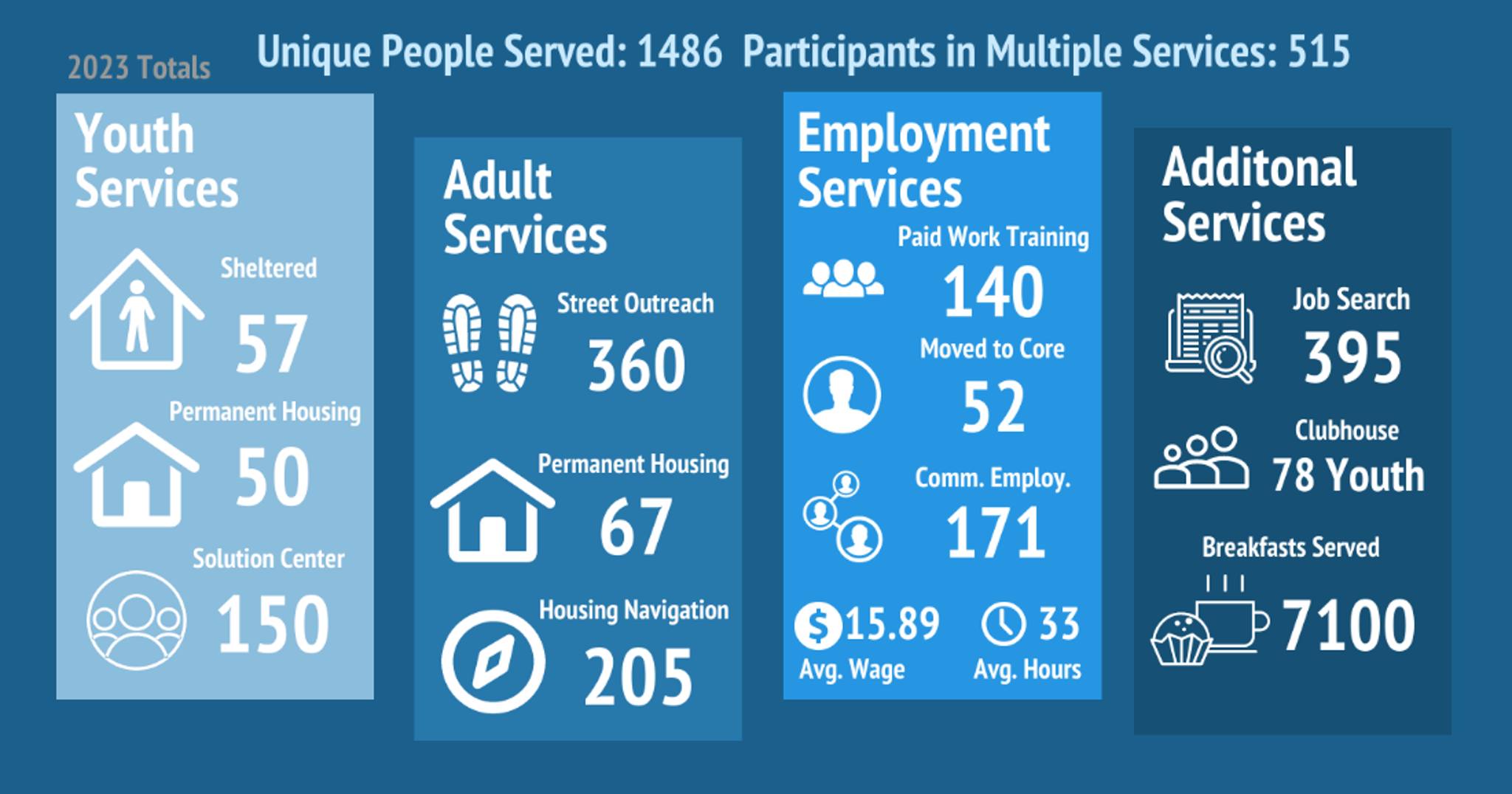 t on the accomplishments of 2023, Horizon Goodwill’s Mission Services department is proud to share the significant impact we’ve made in the lives of individuals and families throughout our community. Through our various programs and initiatives, we’ve worked tirelessly to provide shelter, support, and pathways to empowerment for those in need.
t on the accomplishments of 2023, Horizon Goodwill’s Mission Services department is proud to share the significant impact we’ve made in the lives of individuals and families throughout our community. Through our various programs and initiatives, we’ve worked tirelessly to provide shelter, support, and pathways to empowerment for those in need.
 Horizon Goodwill Industries (HGI) has been the cornerstone of excellence in providing top-tier cleaning solutions through our Custodial Services Division for over six decades. With a workforce exceeding 120 individuals, we proudly manage the cleaning operations of over 1.9 million square feet of contracted building space daily. Our clientele spans Federal, State, and private sector establishments, some of which mandate stringent security clearances.
Horizon Goodwill Industries (HGI) has been the cornerstone of excellence in providing top-tier cleaning solutions through our Custodial Services Division for over six decades. With a workforce exceeding 120 individuals, we proudly manage the cleaning operations of over 1.9 million square feet of contracted building space daily. Our clientele spans Federal, State, and private sector establishments, some of which mandate stringent security clearances.


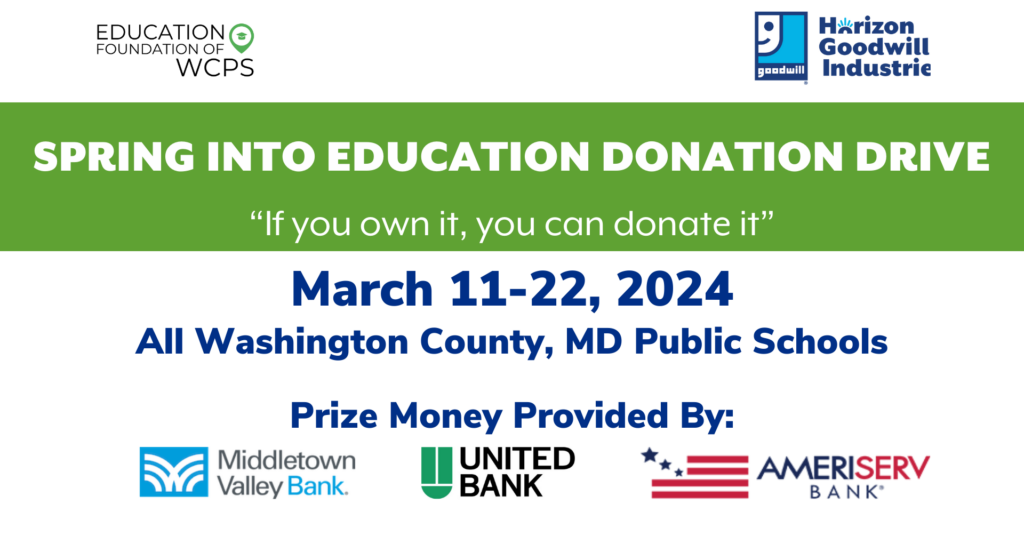 As the warmth of spring graces our days, it’s not just the blossoming flowers that mark the season’s arrival – it’s also the spirit of giving back to our community. Each year, Horizon Goodwill Industries joins forces with the Education Foundation of Washington County Public Schools (EF/WCPS) and Washington County Public Schools (WCPS) to engage our community in a donation drive with a noble cause: to support education.
As the warmth of spring graces our days, it’s not just the blossoming flowers that mark the season’s arrival – it’s also the spirit of giving back to our community. Each year, Horizon Goodwill Industries joins forces with the Education Foundation of Washington County Public Schools (EF/WCPS) and Washington County Public Schools (WCPS) to engage our community in a donation drive with a noble cause: to support education.
 Horizon Goodwill Industries (HGI) isn’t just about jobs; it’s about creating pathways to a brighter future. As a forward-thinking nonprofit workforce development organization headquartered in Hagerstown, MD, HGI serves communities across 17 counties in MD, PA, WV, and VA. Our mission is to remove barriers to social mobility and help individuals achieve meaningful and sustainable employment.
Horizon Goodwill Industries (HGI) isn’t just about jobs; it’s about creating pathways to a brighter future. As a forward-thinking nonprofit workforce development organization headquartered in Hagerstown, MD, HGI serves communities across 17 counties in MD, PA, WV, and VA. Our mission is to remove barriers to social mobility and help individuals achieve meaningful and sustainable employment.
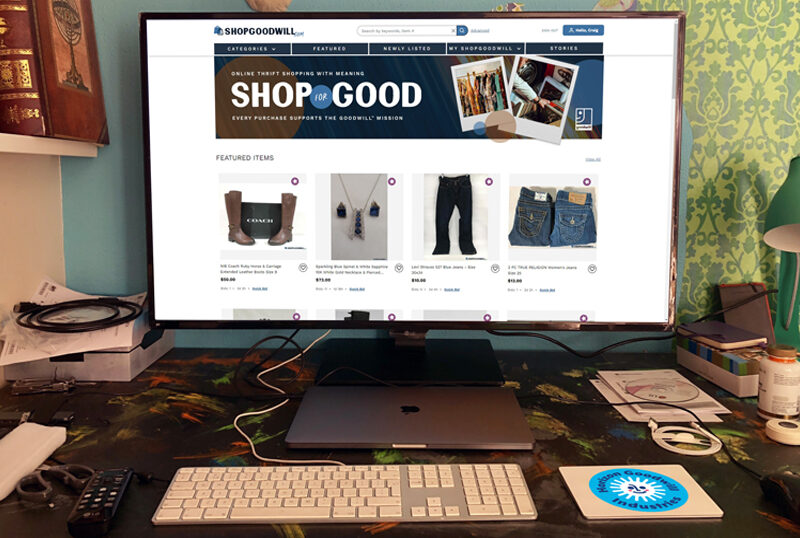 Get ready to shop for a cause! The generous donations from our recent “Spring into Education Clothing Drive” are soon to be available for purchase. Our dedicated e-commerce team has been hard at work processing these donations and preparing them for sale on the shopgoodwill.com/hgi website.
Get ready to shop for a cause! The generous donations from our recent “Spring into Education Clothing Drive” are soon to be available for purchase. Our dedicated e-commerce team has been hard at work processing these donations and preparing them for sale on the shopgoodwill.com/hgi website.
 We’re excited to announce a fresh face at our Frostburg, MD store! Nicole Poling has taken on the role of Store Manager, bringing her wealth of experience and enthusiasm to lead our team. Nicole joined us in mid-February and has already made a remarkable impact on our store.
We’re excited to announce a fresh face at our Frostburg, MD store! Nicole Poling has taken on the role of Store Manager, bringing her wealth of experience and enthusiasm to lead our team. Nicole joined us in mid-February and has already made a remarkable impact on our store.

 ur commitment to growth and positive impact. Over the past year, our senior leadership and board of directors engaged in a thorough review of our foundational elements, leading to a thoughtful evolution of our Mission Statement, Vision Statement, and Values.
ur commitment to growth and positive impact. Over the past year, our senior leadership and board of directors engaged in a thorough review of our foundational elements, leading to a thoughtful evolution of our Mission Statement, Vision Statement, and Values.



 We are delighted to announce and extend a warm welcome to Trina Davis, who has been named the new Store Manager at our Hagerstown ‘South End’ location. Trina brings with her a wealth of experience and enthusiasm to lead the team and enhance the shopping experience for our valued customers.
We are delighted to announce and extend a warm welcome to Trina Davis, who has been named the new Store Manager at our Hagerstown ‘South End’ location. Trina brings with her a wealth of experience and enthusiasm to lead the team and enhance the shopping experience for our valued customers. [Hagerstown, January 15, 2024] – Horizon Goodwill Industries (HGI), a leading non-profit organization committed to community development and empowerment, proudly announces the promotion of Steve Bledsoe to the position of Chief Financial Officer (CFO). Steve previously served as the Controller and brings over 35 years of valuable experience in accounting and finance to his new role.
[Hagerstown, January 15, 2024] – Horizon Goodwill Industries (HGI), a leading non-profit organization committed to community development and empowerment, proudly announces the promotion of Steve Bledsoe to the position of Chief Financial Officer (CFO). Steve previously served as the Controller and brings over 35 years of valuable experience in accounting and finance to his new role.